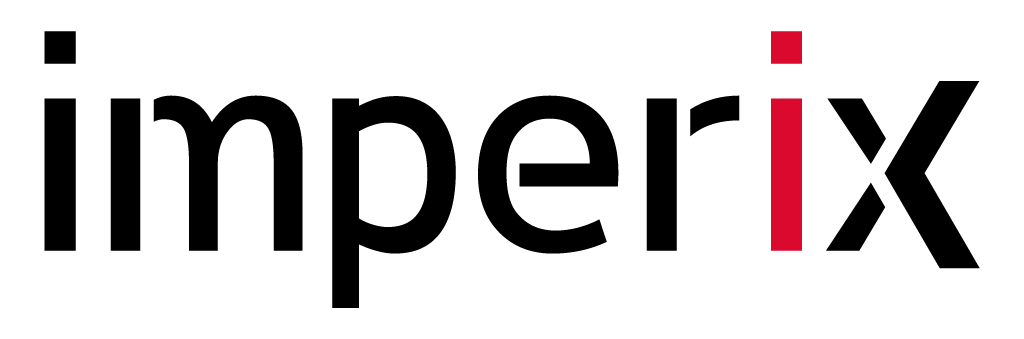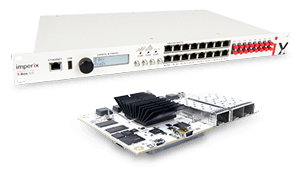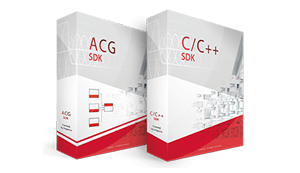BB CONTROL
REAL-TIME MONITORING SOFTWARE
BB Control is a built-in software included with imperix software suites that provide remote access to imperix controllers from a personal computer.
Its various tools allow accessing, monitoring, and tuning easily any variable in real-time, as well as to generating and exporting relevant plots.
You are here:
DISCONTINUATION NOTICE
From release v.3.7 of both ACG SDK and CPP SDK, BB control has been discontinued. It has been replaced with Imperix Cockpit, which offers superior features and easy of use.
Users who, for any reason, wish not to download the latest version can nevertheless use BB control with no restrictions.
EASY POWER CONVERTER CONTROL TUNING
BB Control is a non-intrusive monitoring software, which leverages the hardware capabilities of imperix controllers in order to facilitate debugging and tuning of power electronics systems and applications.
MAIN BENEFITS
- Ease of use: Start working with no delay: code is loaded and executed automatically.
- Total access to internals: Alter any variable without the need to rebuild your code.
- Powerful visualization tools: Display your data as you want to see it.
- True execution control: Watch technical data like CPU load and timing in real-time.
- Easy firmware management: Program and update without requiring additional tools.

Connect to the control hardware hosting the application code using standard Ethernet communication.

Watch and tune any variable, debug your control code, and monitor in real-time the system performance.

Challenge your control by applying transients or test scenarios, and validate that it works as expected.

Save experimental data and post-process your results offline using Matlab Simulink, Microsoft Excel, etc.
EXTENSIVE CONVERTER MONITORING CAPABILITIES
BB Control provides several monitoring tools for different needs. Whether you want to constantly keep an eye on a variable or check the transient response of your system, you will always find the tool that is right for you. And once you’re happy with the result, it lets you export your plots as images or data points for further processing and easy integration in your publication.

TRIGGERED SCOPING
The datalogging feature lets you capture your results on an oscilloscope-like interface. It can display each and every sample of your variables and provides three different trigger modes (Auto, Normal and Single). Thanks to it, you will never miss a beat!
- 32 channels with 200’000 points each
- Access to each and every sample
- Oscilloscope-like trigger modes
- Export function for Excel/Matlab
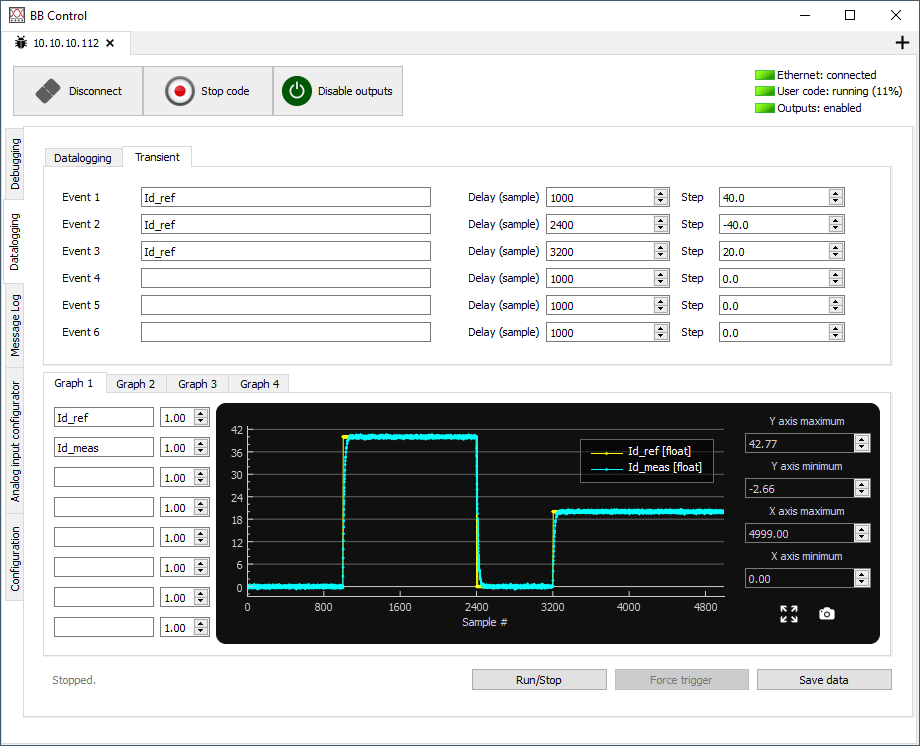
TRANSIENT GENERATION
The transient generator is a handy built-in feature of the datalogger that applies a set of configurable steps to any of your variables. You can use it, for instance, to test the dynamic behavior of your control algorithm or to implement a specific test scenario.
- 32 channels with 200’000 points each
- Up to 6 configurable events
- Programmable steps on any variable
- Export function for Excel/Matlab

CONTINUOUS DATA MONITORING
The debugging tool displays a downsampled version of the selected variables. You can typically use it to monitor the long-term evolution of your variables. The resulting plots can be opened in different windows, so you can constantly keep an eye on your system’s state.
- Unlimited number of variables
- Continuous update
- Independent graphs
- Direct link to analog outputs
CONTROL SYSTEM CONFIGURATION
Besides its datalogging capabilities, BB Control is also able to configure your imperix control hardware and monitor its status.
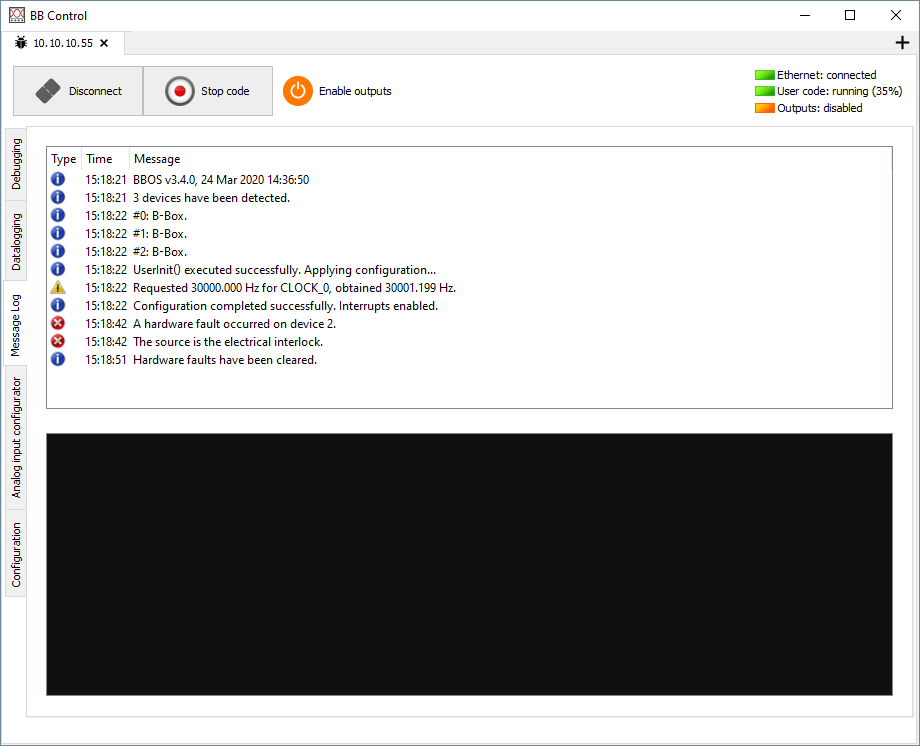
MESSAGE LOG
Reports the messages generated by BBOS, whether information, warning or error.
- Status information
- Fault diagnosis messages
- Misconfiguration details
- Software and hardware fault flags

ANALOG CONFIGURATION
Helps to configure the analog front-end of a B-Box RCP with an easy-to-use interface.
- Independent configuration of each analog channel
- Configuration load/save function for simple project portability
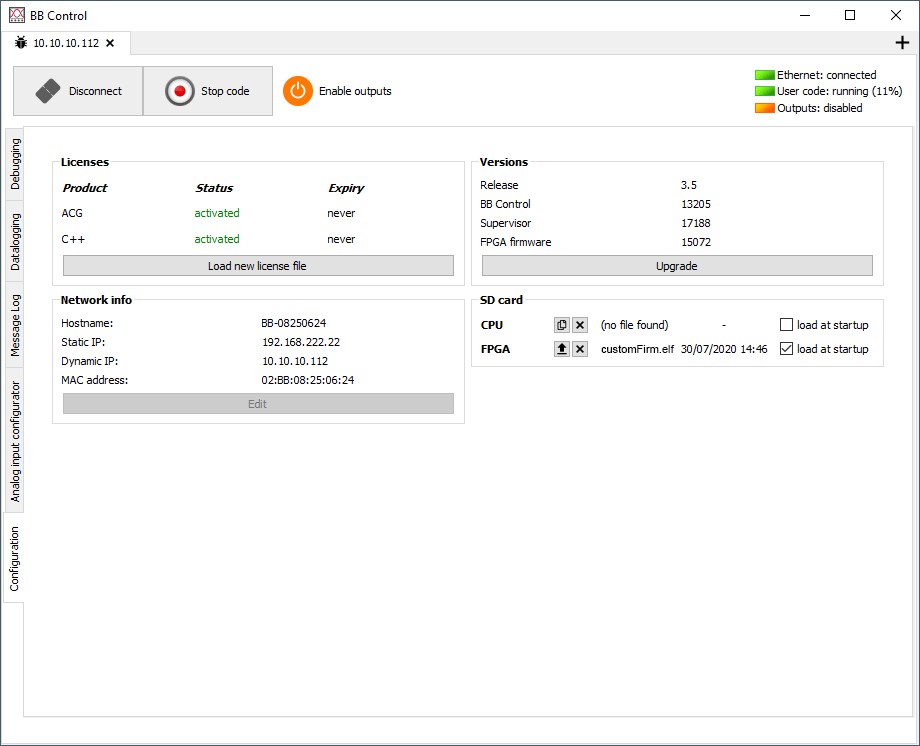
FIRMWARE MANAGEMENT
Collects various target-specific information and provides firmware upgrades.
- Software license monitoring / update
- IP configuration
- User firmware loading
- Startup configuration
DETAILED TIMING INFORMATION
The configuration of the main interrupt and the sampling is at the heart of every digital control strategy. In that regard, the versatility of BBOS enables a broad range of configuration scenarios, thanks to parameters such as the interrupt frequency, the sampling phase, and the oversampling ratio.
In that broad field of possibilities, it can sometimes be quite tricky to understand and verify how your system should be configured. To help you with this task, BB Control provides a graphical representation of the sampling configuration and the interrupt execution in your application.

TIMING CONFIGURATION ANALYSIS
Requires ACG SDK 3.6.0 beta. Want to try it? Download page.
The timing info tool monitors in real time the following parameters :
- Clock frequencies
- Sampling scenario (phase, oversampling, …)
- Interrupt execution time
- Read/write transfer delay
- CPU load
This can be used to check graphically that the interrupt and sampling are configured as intended, or to keep an eye on the CPU load when operating close to the controller’s limits.
Ultimately, the timing information can also help measure the delays involved in the control loop and take them into account when tuning the control dynamics.
RELATED CONTROL HARDWARE AND WORKFLOWS
BB Control is part of both software development kits (SDK) and can be used with all imperix controllers, namely the B-Box RCP and B-Board PRO.
In addition, it can be made available on any custom-built control hardware that is running BBOS, our real-time operating system.
WANT TO KNOW MORE?
For all questions related to our software, feel free to get in touch with our technical team. We’re here to help! Online demos can also be organized upon request.
Alternatively, you can always download and install the software. As our licenses are hardware-related, our software is essentially unrestricted and all features can be tested free of charge.