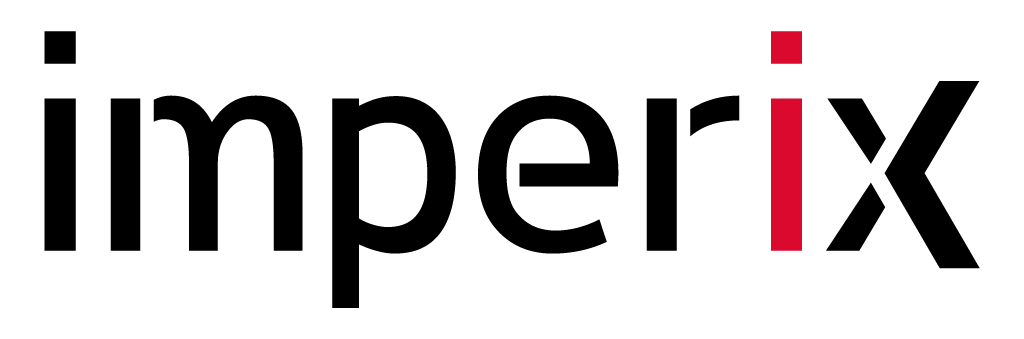DOWNLOADS
SOFTWARE INSTALLERS
The downloads area contains all the necessary software to work with imperix products.
Among others, the software development kits (SDK) are available for direct download. Besides, links to a few templates and examples are also provided.
For additional information, please consult our online knowledge base.
SOFTWARE DOWNLOADS
The following downloads apply to the latest imperix controllers, namely the B-Box 4, the B-Box RCP 3.0, the B-Box Micro, the B-Board PRO and the TPI8032.
Downloads related to previous products are located on this page.
Software Development Kits (SDK)
The two kits contain all the necessary tools to support the quick and easy development of embedded control software. This ranges from the development environments themselves, to simulation models, compilers, supporting libraries, as well as debugging tools.
Depending on the selected SDK, programming of the power electronic controllers can be done from Simulink, PLECS, or the Imperix C/C++ IDE.
LATEST RELEASE
Main new features
- B-Box 4 support, including additions to Cockpit such as ADC and PWM oversampling and remote front-panel configuration.
- SSI, BiSS-C and EnDat 2.2 serial protocol support for motor encoders.
- XY Plot module in Cockpit.
- CAN extended support.
- Remote FPGA debugging over the network.
LATEST PRE-RELEASE
There are currently no pre-release versions available.
FPGA PROGRAMMING (OPTIONAL)
The FPGA sandbox allows editing the FPGA bitstream for implementing specialized control tasks, custom modulators or extra means of communication. To learn more, please refer to the FPGA development documentation.
Computer requirements
ACG SDK:
- Windows 10 and 11 (macOS not supported)
- MATLAB 2016a to MATLAB 2025b (Simulink downloads), with the following blocksets: Embedded Coder, MATLAB Coder and Simulink Coder. Licenses only delivered by The Mathworks, or alternatively
- PLECS standalone 4.5 or more recent (PLECS downloads) with PLECS Coder add-on. Licenses only delivered by Plexim GmbH
CPP SDK:
- Windows 10 and 11 (macOS not supported)
Getting started with the computer software
Developing control applications with the ACG-SDK is generally considered as intuitive by most engineers, on both Simulink and PLECS.
Nevertheless, a few useful recommendations are provided in the associated quick-start documentation.
As the imperix IDE is based on the well-known Eclipse environment, users are often already familiar with the development tools and can get started very easily.
Nevertheless, some useful advice is given in the quick-start guide.
Additional resources
Some of the following resources are already available in the SDK installation folder. They are also available here for convenience.
FPGA programming
CPU code templates
Examples
AN003: Single-phase PV Inverter
AN004: Direct Torque Control of a PMSM Drive
AN005: Three-phase grid-tied converter with LCL filter
AN006: Central PV inverter (three-phase, grid-tied)
PN151: Basic examples using PLECS
TN110: Proportional Resonant (PR) control
TN123: Active damping of LCL-type filters