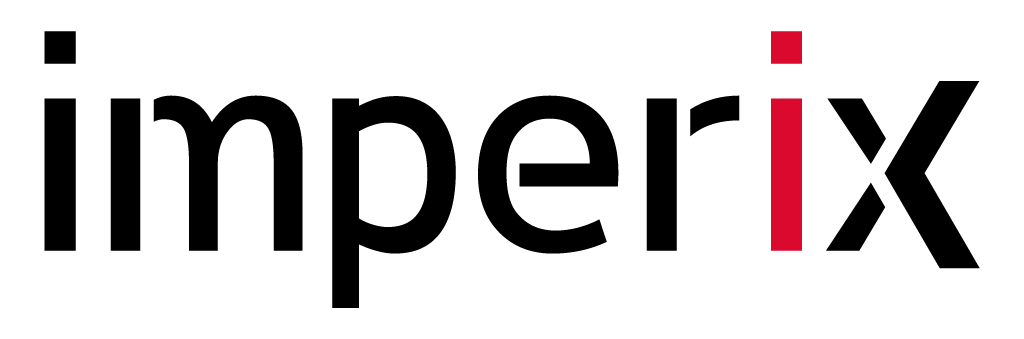DISCONTINUED PRODUCTS
INFO & DOWNLOADS
Find support resources here for previous-generation imperix hardware & software.
This page contains documentation, downloadable files, datasheets related to discontinued products, and more information.
Use the sections below to locate relevant files or to request a license update for your system.
LEGACY HARDWARE
Immediate documentation related to previous products can be found below. Alternatively, by contacting our support, our team will gladly provide further information.
BOOMBOX 2.0 CONTROLLER

The Boombox 2.0 is the previous generation of the B-Box RCP 3.0 prototyping controller, and the B-Box 4 prototyping controller. Its motherboard and processing module can be upgraded to match the B-Box RCP 3.0 hardware.
UPGRADE KIT
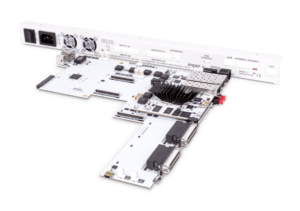
The kit allows transforming hardware from the previous generation (2.0) into the very same hardware as the B-Box RCP 3.0.
POWER MODULES

PEB SERIES
HALF-BRIDGE POWER MODULES
800 V / 32 A phase-leg module
Rated DC voltage | 800 V
Rated current | 32 A
Power capabilities | 6-10 kVA
400 V / 46 A phase-leg module
Rated DC voltage | 400 V
Rated current | 46 A
Power capabilities | 4-8 kVA
LEGACY SOFTWARE
The following downloads apply to BoomBox HW2.0/2.1 only. This equipment was discontinued in May 2020.
SIMULINK SDK
The SDK provides support for simulation and automated code generation from Matlab Simulink.
Latest version: v.1.4.4
simulink_sdk_setup.exe
simulink_template.slx
simulink_quick_start.pdf
C/C++ SDK
The C/C++ SDK supports code generation from TI Code Composer Studio:
Latest version: v.2.5.5
BOOMBOX CONTROL
BoomBox Control is provided as a standalone software, usable with both Simulink and C++ SDKs.
Latest version: v.1.7.0
LICENSE UPDATE REQUEST
FOR BOOMBOX 2.0
This form allows imperix customers to ask, update or renew their licence files for products such as the Simulink SDK as well as C/C++ SDK.
This does not apply to hardware >3.0 (sold after June 2020), which no longer requires computer-based licensing.
Example :
84D81A81-52E3-11CB-A699-000000000000
The UUID of the computer can be retrieved using the installer software of one imperix’s products, available in the customer area. At the bottom of the licence page, the UUID can be copied.
In case you are unable to access your UUID, please make sure you have the latest version of imperix software and contact [email protected].