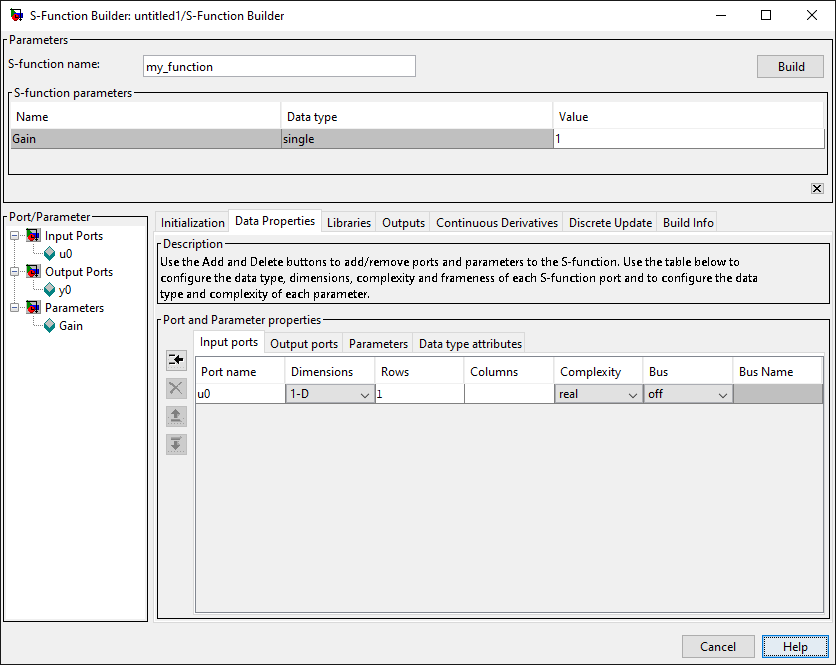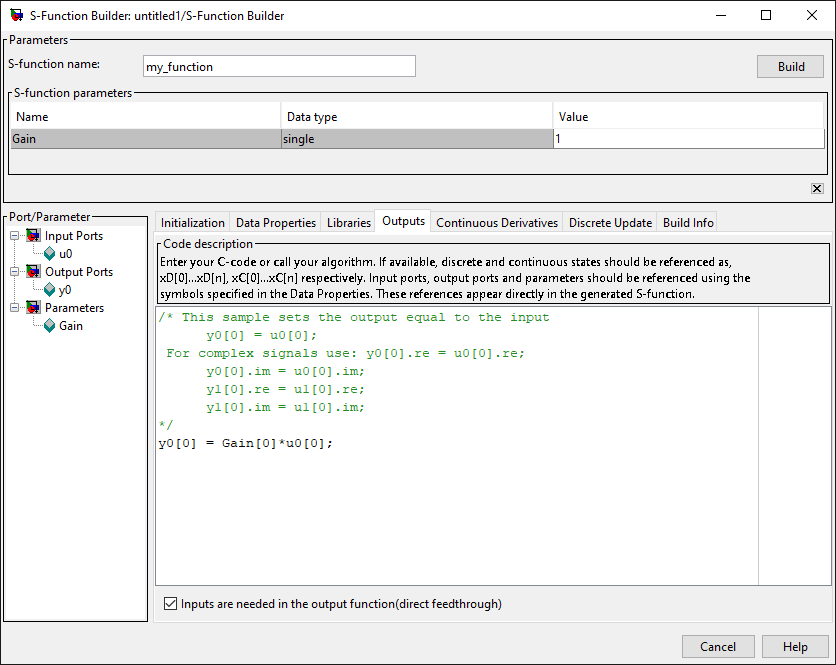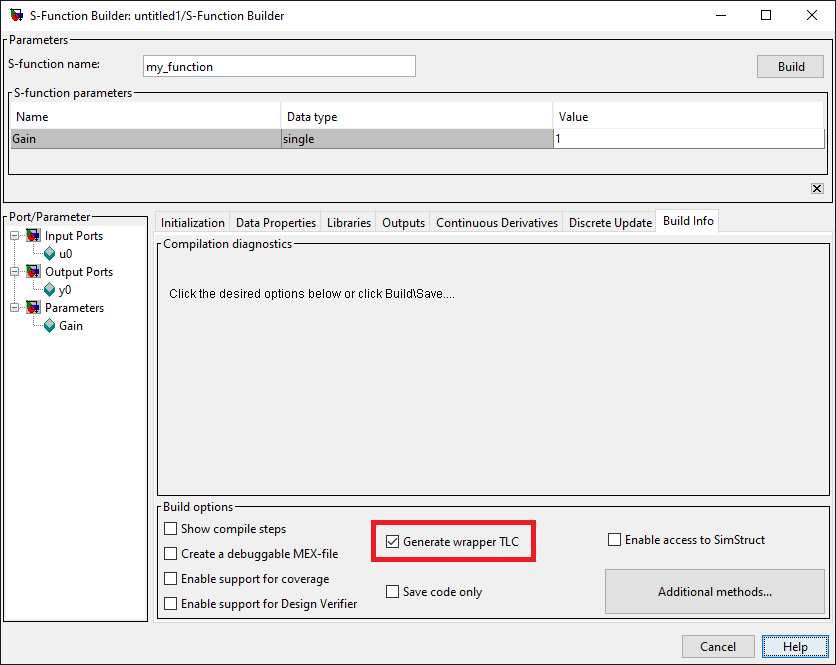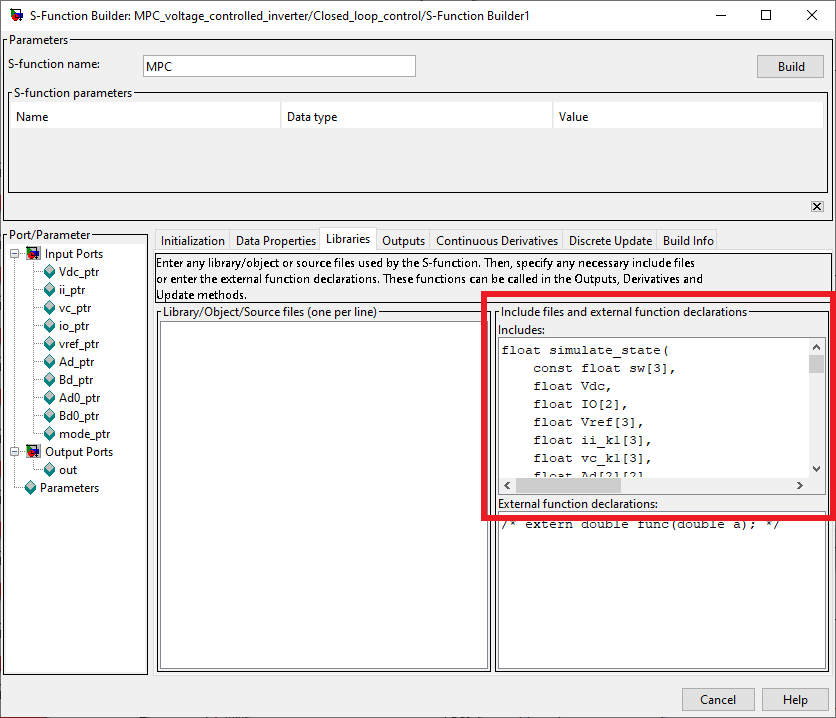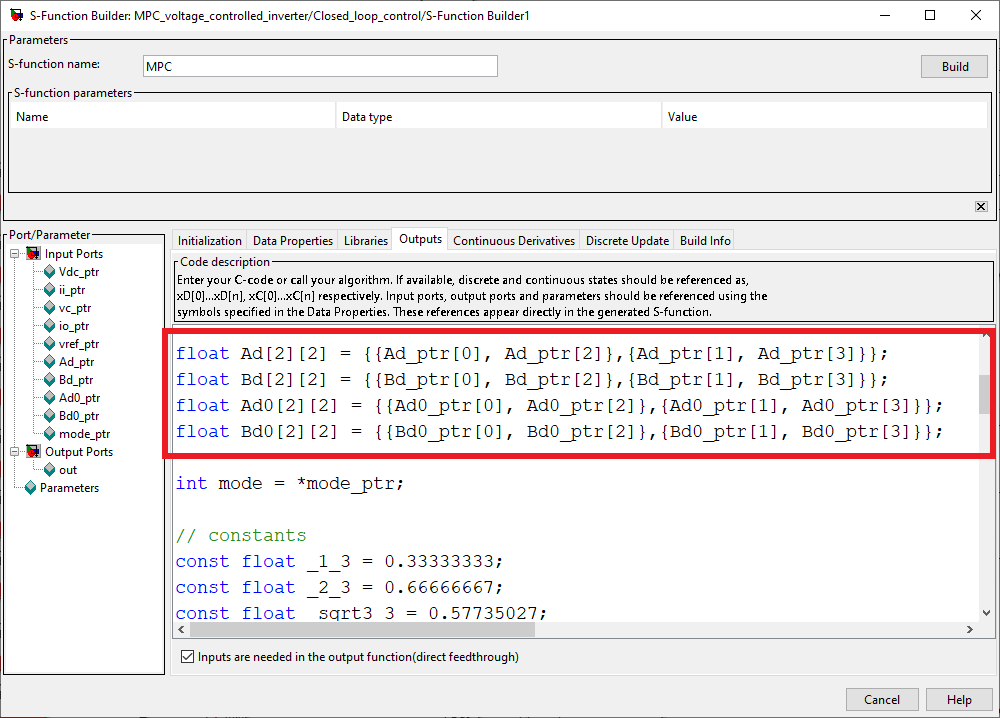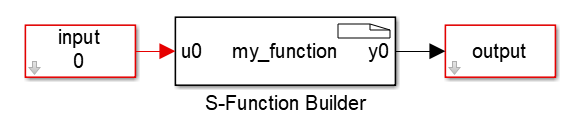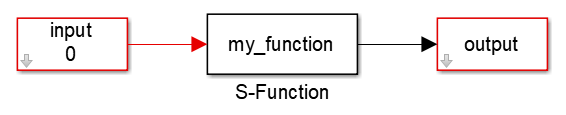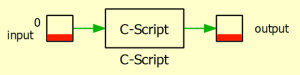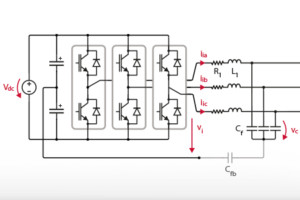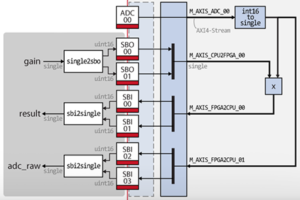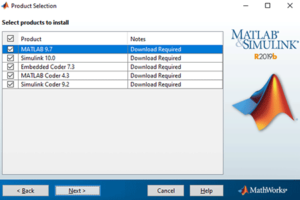Table of Contents
This note provides instructions for integrating C code into a control algorithm developed using the ACG SDK via S-Functions, which is probably the best way to include C code into a Simulink model.
With S-Functions, users can create a custom Simulink block, whose behavior is defined by code (C, C++, Fortran or MATLAB), and thus implement advanced algorithms that would be complex to develop with the graphical approach. However, S-Functions have specificities that are good to have in mind, several are discussed in this article.
The integration of C code in PLECS is straightforward and thus briefly discussed at the end.
Creating an S-function
Simulink provides an S-function Builder block that generates the necessary files and helps define the inputs, outputs and parameters of the S-function.
The inputs, outputs and parameters can be defined in the Data Properties tab:
Then, your C code can be written in the Outputs tab.
Finally, the following build options can be configured in the Build Info tab:
When finished, the Build button on the top right corner generates the necessary files. These include:
| name.cpp | Is the S-function files that define the function inputs, outputs and parameters and call the wrapper function. |
| name_wrapper.cpp | Is a function that contains the user-written code of the S-function. This file is the only file compiled by the imperix toolchain in code generation. |
| name.tlc | Is an interface defining how the code should be called by Simulink Coder. |
| name.mexw64 | Is the compiled version of the S-function. |
Good to know about S-Functions
Auxiliary functions
Auxiliary functions can be placed in the Includes input box, along with any potential define directives (as shown with the simulate_state function in the figure below).
Arrays as arguments
The S-function supports arrays as arguments. However, arrays of dimension higher than 1 are flattened and must be resized in the C script to recover the desired shape, as in the following example :
Path issues with the .mat file
Path issues can occur when the project is located after the build of the S-function. Those issues can be avoided by removing the SFB__[s-function name]__SFB.mat file before transferring the project folder. Removing the .mat file does not affect the simulation or the code generation of the model.
Reuse the S-Function
The S-Function Builder block also serves as a wrapper for the generated S-function, which means that it can be used inside a model as any other Simulink block. Alternatively, an S-function block can be used to integrate the generated files into a Simulink model.
Example
A working example is available in the Simulink code (CPU version) of TN162.
C code on PLECS
PLECS provides a handy C-Script block that lets you write and compile custom C code to integrate it into your model. It works in both simulation and code generation modes.