Quick-start resources
The links below will help you get started with imperix products.
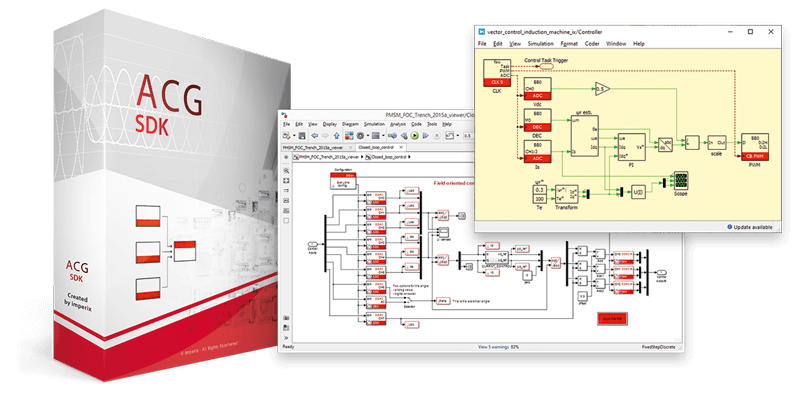
Quick-start documentation for ACG SDK
First-time instructions for Simulink and PLECS
Installation instructions
Quick-start for ACG SDK
Programming Imperix Controllers
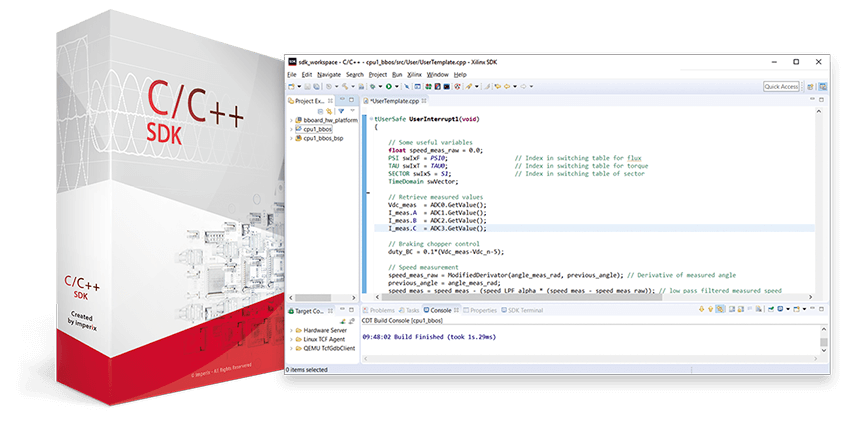
Quick-start documentation for CPP SDK
First-time instructions for working with C/C++ code
Installation and user guide
Troubleshooting guide
Programming Imperix Controllers
Getting started with ACG SDK on Simulink
Presentation videos of the whole workflow, from the computer to the lab
Creating the Simulink model
Running an offline simulation of the system
Generating and executing the runtime code
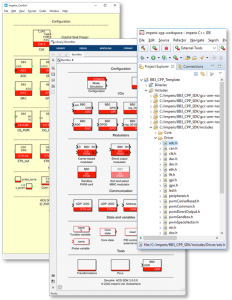
Software reference notes and documentation
Detailed information and getting-started guides on how to use the software
Programming imperix controllers
Cockpit user guide
Software reference notes (documentation of each hardware peripheral)
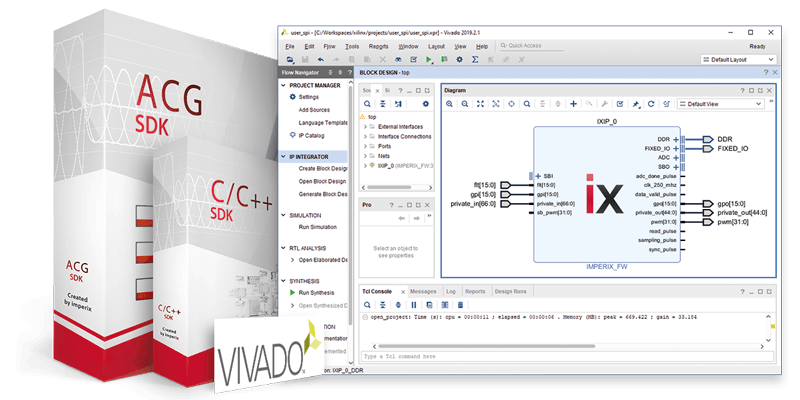
Quick-start documentation for FPGA-based development
First-time instructions for firmware customization
Getting started with FPGA development
Editing the FPGA firmware (sandbox)
Further examples and tutorials

Knowledge base articles
It’s always best to learn through practical examples
- Application notes – Full applications
- Technical notes – Technical topics
- Product notes – Imperix products






