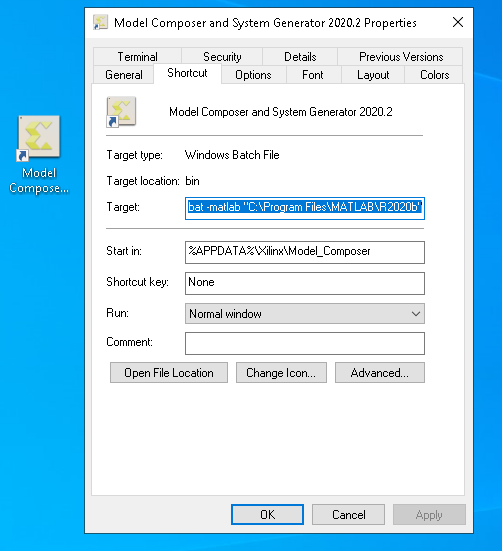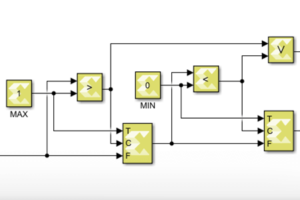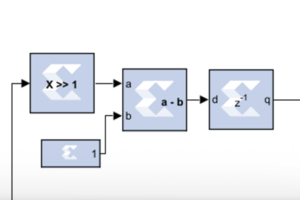The Xilinx blockset for MATLAB & Simulink is a single toolbox that unifies Model Composer (HLS), System Generator for DSP (HDL) as well as the Xilinx AI Engine. Since recently, the Xilinx blockset is simply called Vitis Model Composer.
How much does the Xilinx blockset for simulink cost?
At the time of writing this page, the Xilinx blockset costs $500 for a node-locked license and $700 for a floating license. However, a free 90 days license can be generated at www.xilinx.com/getlicense.
Downloading and installing the Xilinx blockset for Simulink
The Xilinx blockset for Simulink is downloaded and installed with Vivado, using the Xilinx unified installer, as explained in the installing Xilinx Vivado Design Suite page.
If Vivado is already installed on your computer, the Xilinx toolbox can be installed using the Xilinx tool “Add Design Tools or Devices”, which should have been automatically installed with Vivado.
Launching Model Composer with another MATLAB Simulink version
To use the Xilinx blockset, the desktop shortcut “Model Composer and System Generator” should be used. It will launch a new MATLAB session and load the Model Composer and System Generator blocksets for Simulink.
If multiple concurrent MATLAB Simulink installations are present on the computer, the shortcut will launch the latest version of MATLAB Simulink available by default. It can cause problems if the latest version of Simulink is not compatible with the Xilinx blockset (for instance Vitis Model Composer 2020.2 is not compatible with MATLAB R2021a). However, it is possible to manually change which version of MATLAB Simulink System Generator will use.
To select the MATLAB Simulink version to launch:
- Right-click on the “Model Composer and System Generator” shortcut on the desktop
- Go under the Shortcut tab
- Edit the Target field to add
-matlab "C:\Program Files\MATLAB\Rxxxxx"
For instanceC:\Xilinx\Model_Composer\2020.2\bin\xmc_sysgen.bat -matlab "C:\Program Files\MATLAB\R2020b"