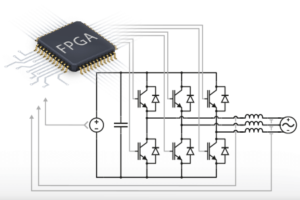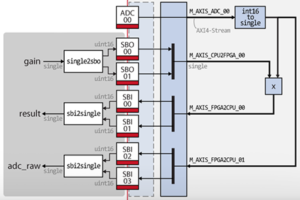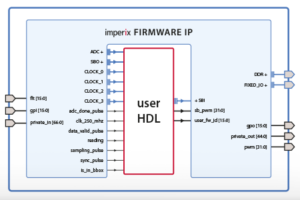Table of Contents
This page provides step-by-step guidance to install Xilinx Vivado Design Suite, the tool used to program the FPGA of imperix B-Box RCP and B-Board PRO power converter controllers.
The Xilinx Vivado Design Suite includes:
- Vivado: the tool that synthesizes HDL designs so they can be loaded into the FPGA. It is the only mandatory tool to program the FPGA.
- Vitis HLS (formerly Vivado HLS): a high-level synthesis tool which allows creating FPGA algorithms using C/C++ code. More information are available on the Vitis HLS introduction page.
- Vitis Model Composer: an add-on for MATLAB & Simulink which includes Model Composer and System Generator. This tool is not free and requires a license. For more information please refer to the Xilinx Add-on for MATLAB & Simulink page.
Is Xilinx Vivado free?
Xilinx Vivado is available for free under the name Vivado ML Standard (formerly Vivado HL WebPACK). This Xilinx page summaries the differences between Vivado ML Standard and Vivado ML Enterprise. Basically, the no-cost version (Vivado ML Standard) supports a limited set of devices, which includes the one used in imperix controllers (the Zynq XC7Z030).
Downloading Vivado Design Suite
- Go to the Xilinx download page
- Select the Windows Self Extracting Web Installer
- Enter your login credentials
- Fill up the name and address verification form, and click Download
Installing Vivado Design Suite
- Launch the downloaded executable.
- Enter your login credentials and select Download and Install Now.
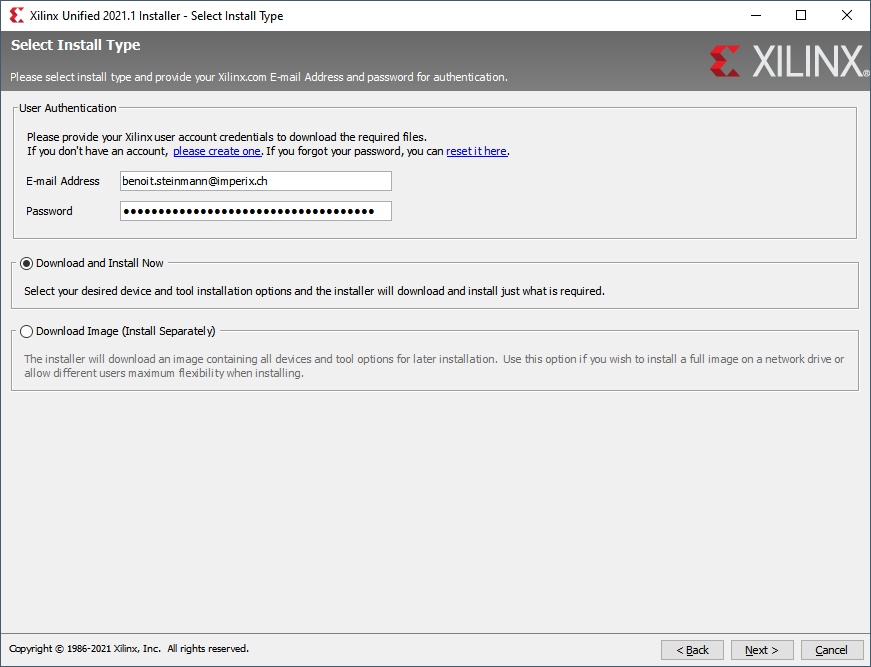
- Select Vivado.
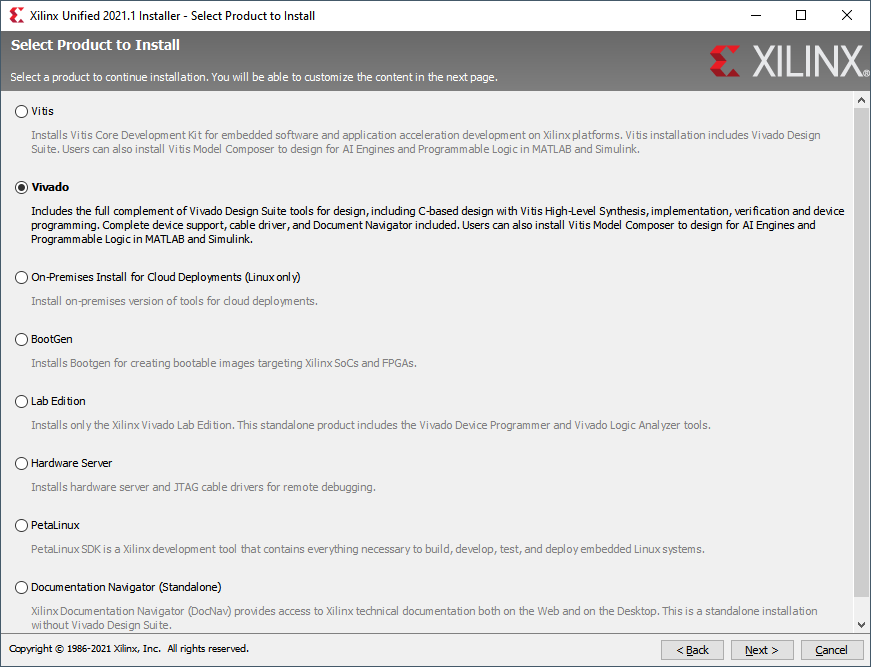
- For the no-cost version, select Vivado ML Standard (equivalent to the former WebPACK edition).
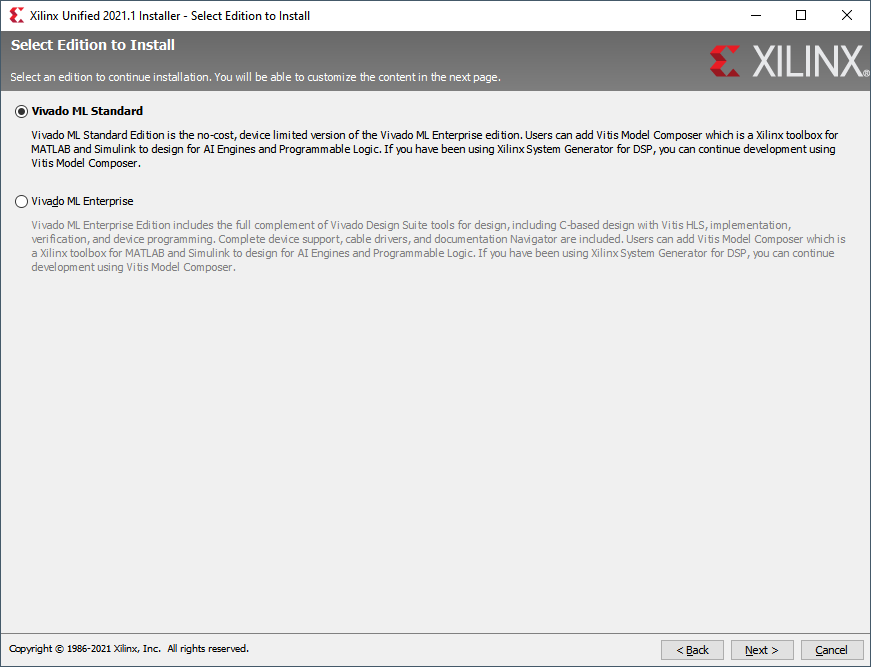
- Select the items to install. The only required items are Vivado and the Zynq-7000 support. If required, the other tools can be installed later on, using the Xilinx “Add Design Tools or Devices”.
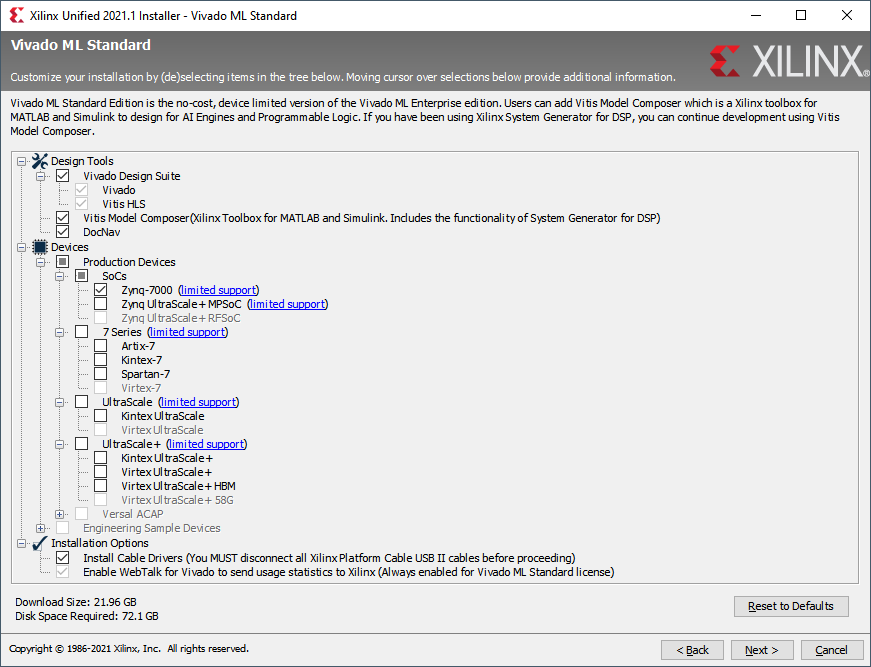
- Accept the license agreements.
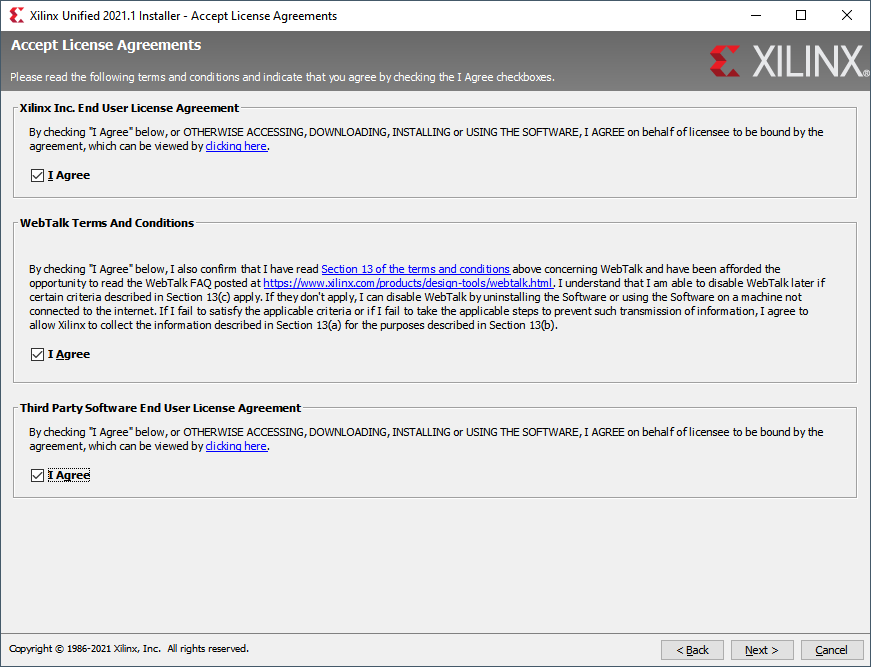
- Chose an installation directory. We recommend keeping the default one.
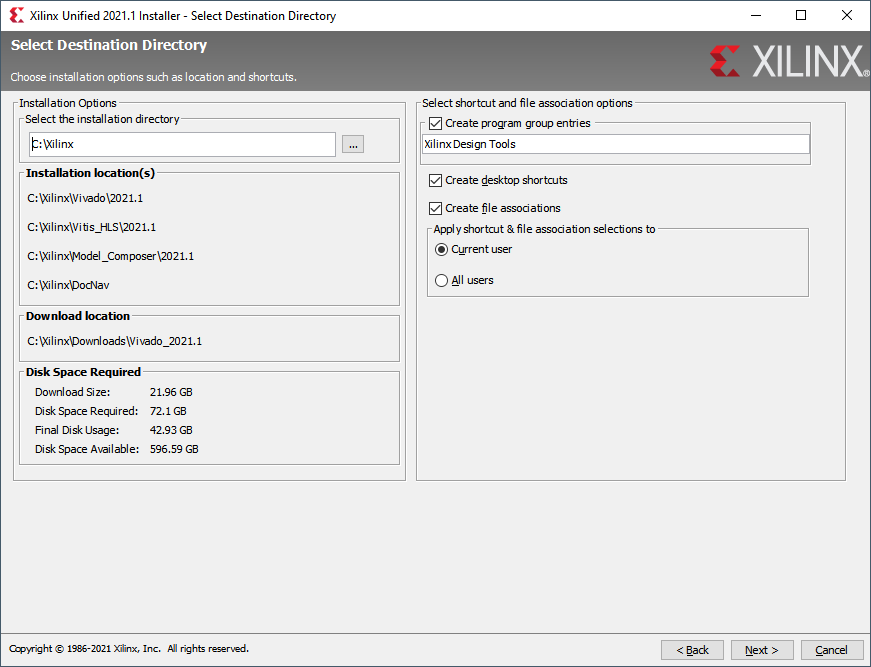
- And finally hit install.
Going further
Automated code generation tools such as Xilinx System Generator, Model Composer, Vitis HLS, and MATLAB HDL Coder can be used to facilitate the development of FPGA modules.
The FPGA development on imperix controllers summarizes all the FPGA-related pages.