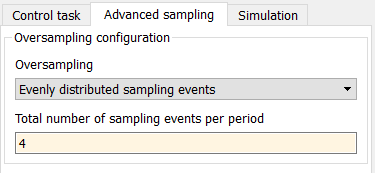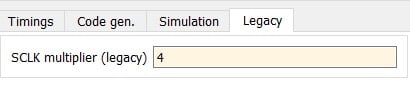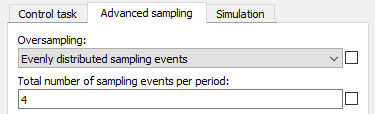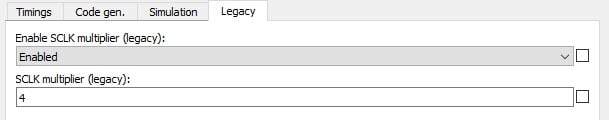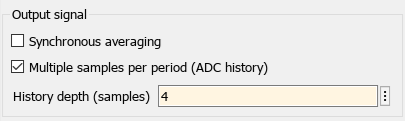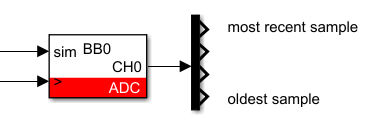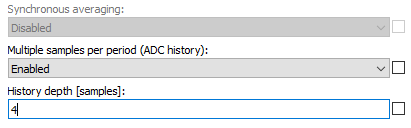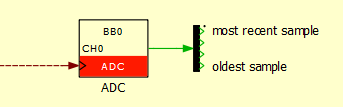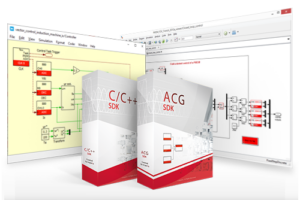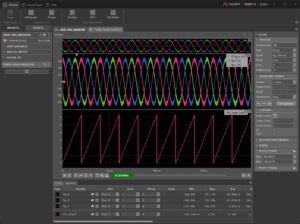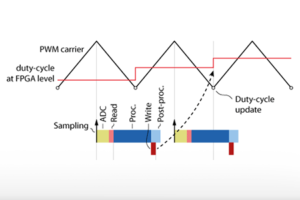– Since ACG SDK 2026.1, the oversampling parameter is renamed SCLK multiplier to avoid confusion with the B-Box 4 oversampling feature (used observe 20 Msps data in Cockpit scope module).
– This parameter will be maintained for backward compatibility, but will become legacy.
– The recommended method to obtain a sampling frequency higher than the CPU execution frequency, is to increase FCLK0 and use the postscaler rather than relying on the SCLK multiplier.
In a standard configuration, the control algorithm is executed just after each sampling event. The SCLK multiplier feature enables the possibility to set up multiple sampling events between each control algorithm execution.
This note explains how to configure the sampling events and how to retrieve the oversampled values.
Configuring the SCLK multiplier
In the imperix ACG SDK, the sampling events are configured from the CONFIG block by setting a SCLK multiplier ratio. This spreads equidistant sampling events among the control period, starting from the main interrupt phase.
The Timings tab in Cockpit displays where the ADC sampling events are occurring. To learn more about the Target timings tab, please refer to the Cockpit user guide.
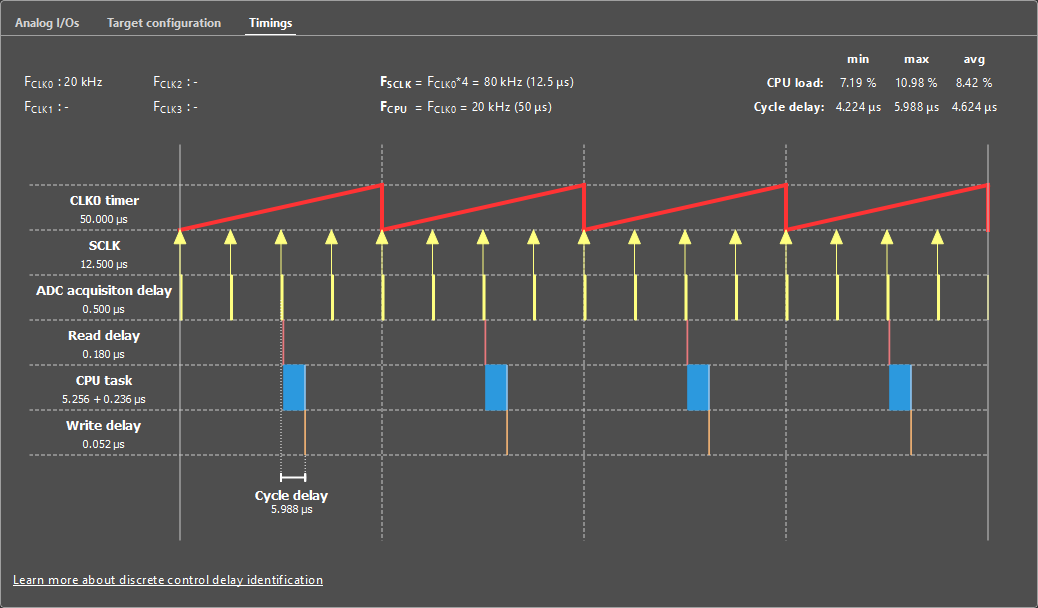
When using the C++ SDK, void Adc_SetUserOversampling(int oversampling) must be used in the UserInit(void) function.
tUserSafe UserInit(void) {
// Sets CLOCK_0 at 50 kHz
Clock_SetFrequency(CLOCK_0, 50e3);
// Set the SCLK multplier ratio to 4 (sampling = 200 kHz)
Adc_SetUserOversampling(4);
ConfigureMainInterrupt(UserInterrupt, CLOCK_0, 0.5);
// some other code...
return SAFE;
}Code language: C++ (cpp)Retrieving the oversampled analog values
In its standard configuration, the ADC block or driver will only provide the last sampled value. To retrieve older values, the ADC history feature must be used.
From the imperix library for Simulink or PLECS, the ADC history can be enabled and then the quantity of value to retrieve is configured using the history depth parameter. The ADC block will return a vector containing the values as shown below. The sample with index 0 is the most recent sample.
When using the C++ SDK, Adc_ConfigureHistory must be used in the UserInit(void) to enable the ADC history and configure its depth. Then the Adc_GetHistory can be used in the interrupt routine to get the older ADC values.
tUserSafe UserInit(void) {
// Sets CLOCK_0 at 50 kHz
Clock_SetFrequency(CLOCK_0, 50e3);
// Set the SCLK multiplier ratio to 4 (sampling = 200 kHz)
Adc_SetUserOversampling(4);
ConfigureMainInterrupt(UserInterrupt, CLOCK_0, 0.5);
// Setup a history of 4 samples for ADC0
Adc_ConfigureHistory(ADC0, 4);
// some other code...
return SAFE
}
tUserSafe UserInit(void) {
float s0, s1, s2, s3;
s0 = Adc_GetHistory(ADC0, 0); // most recent sample
s1 = Adc_GetHistory(ADC0, 1);
s2 = Adc_GetHistory(ADC0, 2);
s3 = Adc_GetHistory(ADC0, 3);
return SAFE;
}Code language: C++ (cpp)