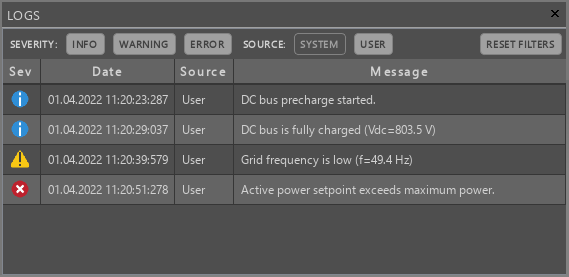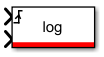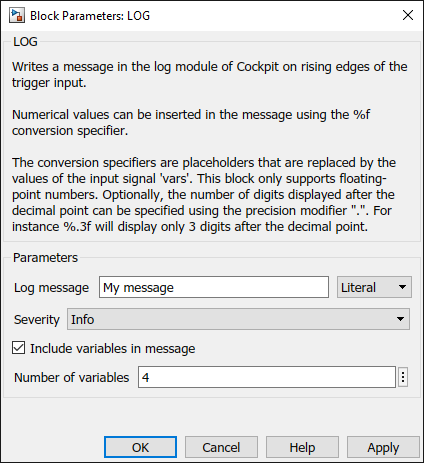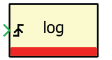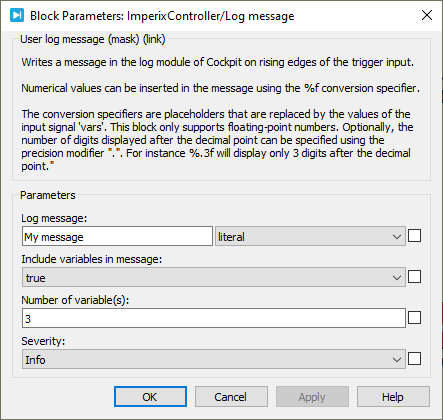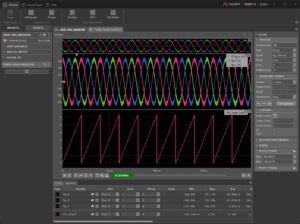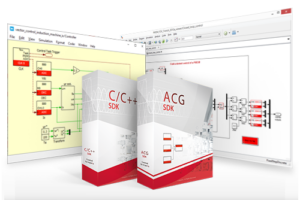This block writes a user-defined message in the log module of Cockpit.
Numerical values can be inserted into the message using the conversion specifier “%f“, that will take to the value of the second input signal. This block only supports floating-point numbers. Optionally, the number of digits displayed after the decimal point can be specified using the precision modifier ".". Here are some examples:
Log message field | Input value | Message displayed in the log module |
|---|---|---|
| The value is: %f | 3.141592653 | The value is: 3.141593 |
| The value is: %.3f | 3.141592653 | The value is: 3.142 |
| The value is: %.0f | 3.141592653 | The value is: 3 |
| The value is: %f | 3 | The value is: 3.000000 |
| The value is: %.3f | 3 | The value is: 3.000 |
| The value is: %.0f | 3 | The value is: 3 |
Note that the maximum length of a log message is 256 characters and the maximum amount of different log messages is 128.
Simulink block
Signal specification
- The first input is a trigger port that generates a log message when its value rises from a negative or zero value to a positive value.
- The second input is only visible when
Include variables in messageis checked. It is used to input numerical value(s) into the message. The value(s) are sampled when the log message is triggered.
Its width is defined by the parameterNumber of variablesand must also correspond to the number of conversion specifiers contained in the message.
Parameters
Log messageis the message that will be displayed in the log module of Cockpit.String typeindicates whether theLog messagefield contains a literal text string or an expression that should be evaluated.Severitydefines the type of message (Info, Warning, or Error). The log module of Cockpit lets you filter the displayed message by severity.Include variables in messageindicates if numerical values are inserted in the message using the%fplaceholder. If checked, a second port appears to input the numerical values.Number of variablesis the number of numerical values that are inserted into the message. This field is only visible ifInclude variables in messageis checked.
PLECS block
Signal specification
- The first input is a trigger port that generates a log message when its value rises from a negative or zero value to a positive value.
- The second input is only visible when
Include variables in messageis checked. It is used to input numerical value(s) into the message. The value(s) are sampled when the log message is triggered. - Its width is defined by the parameter
Number of variablesand must also correspond to the number of conversion specifiers contained in the message.
Parameters
Log messageis the message that will be displayed in the log module of Cockpit.String typeindicates whether theLog messagefield contains a literal text string or an expression that should be evaluated.Severitydefines the type of message (Info, Warning, or Error). The log module of Cockpit lets you filter the displayed message by severity.Include variables in messageindicates if numerical values are inserted in the message using the%fplaceholder. If checked, a second port appears to input the numerical values.Number of variablesis the number of numerical values that are inserted into the message. This field is only visible ifInclude variables in messageis checked.
C++ functions
If the Log_SendMsg() function is called directly in the UserInterrupt it will spam thousands of messages per second! The user should make sure to implement a trigger mechanism, using a boolean for instance as shown in the example below.
Example of use
tUserSafe UserInit(void)
{
//...
// Configure a warning message with a unique id of 0
Log_AddMsg(0, 20, "Operating limits exceeded (V=%.3fV / I=%.3fA)");
//...
return SAFE;
}
tUserSafe UserInterrupt(void)
{
//...
static bool warning_message_sent = false;
if(V_meas > 850 || I_meas > 40){
float log_values[2];
log_values[0] = V_meas;
log_values[1] = I_meas;
// Display the message in Cockpit
if(!warning_message_sent) {
Log_SendMsg(0, log_values, 2);
warning_message_sent = true;
}
} else {
warning_message_sent= false;
}
//...
return SAFE;
}
Code language: C++ (cpp)