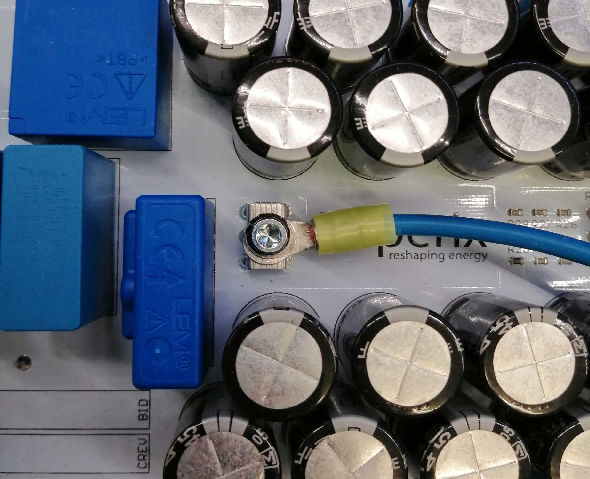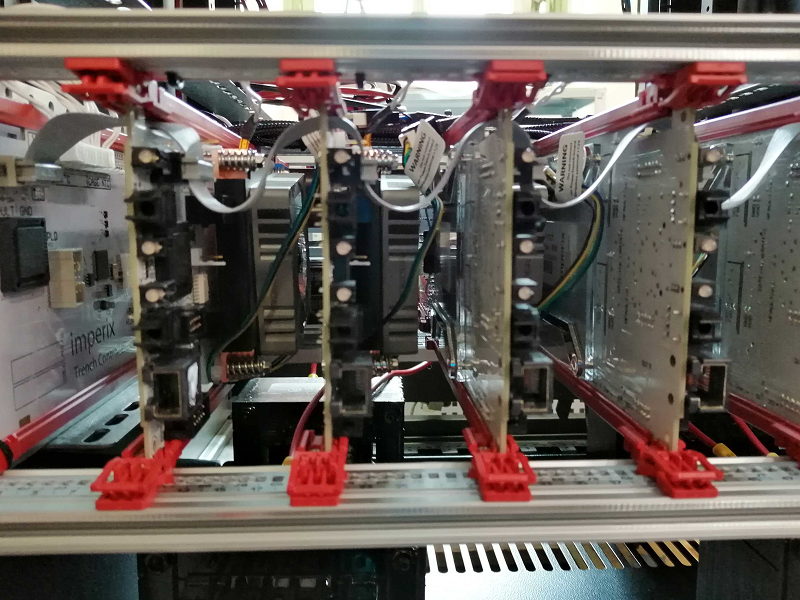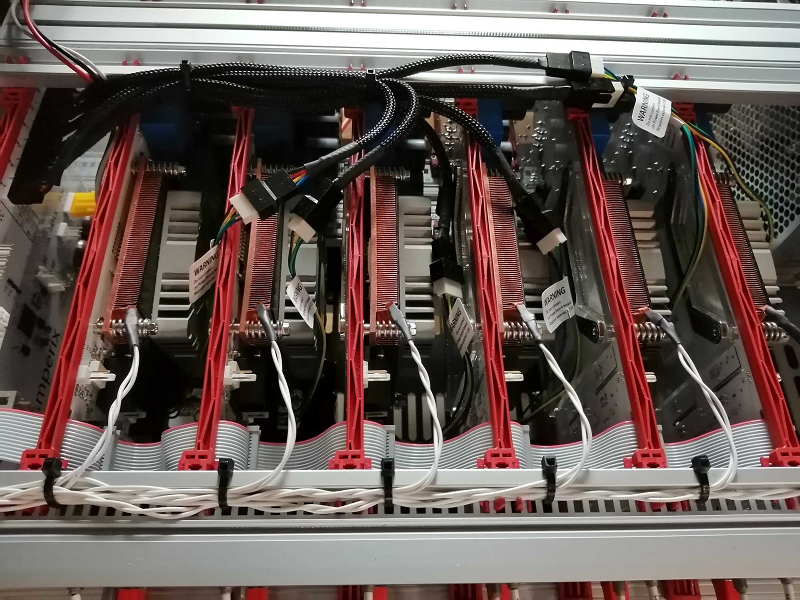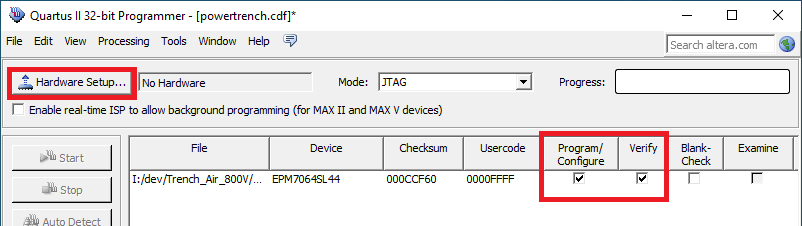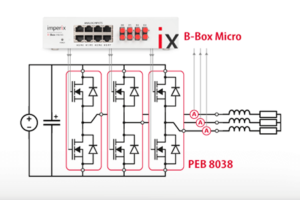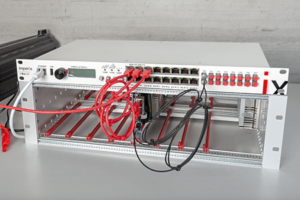This document explains the procedure for expanding an open-frame rack with additional PEB modules. Mechanical assembly is addressed at first (e.g. for placing the required sensors on the heatsink); second, the reprogramming of the CPLD of each module is also required in order to enable the thermal protection features enabled by the sideboard controller.
CPLD code for IGBT PEB modules
Mechanical assembly
Before expanding an open-frame rack with additional PEB modules, connect a wire with a ring terminal on the AC power terminal of each additional module. Those power terminals being difficult to access when the PEB module is already in the rack, it is recommended to wire these terminals at first.
Place the PEB module in the rack, and connect the flat ribbon cable to the board-to-board connector of each PEB as well as on the sideboard controller, as shown in the following picture.
The fan extension cables can be connected to the fan of each power module. The temperature sensor must be placed between two fins of the heat sink, as shown in the picture below. You can use a screwdriver to slightly bend one fin in order to block the NTC inside the heat sink, or, ideally a bit of glue.
Programming
Once the assembly is done, the CPLD of each PEB must be reprogrammed.
- First of all, Quartus II 12.1 Programmer must be downloaded and installed from Intel’s website: https://www.intel.com/content/www/us/en/programmable/downloads/software/prog-software/121.html
- When the installation is finished, open Quartus Programmer, click on “file” and then on “Open…”. Select the “powertrench.pof” file attached to this note.
- Check the options “Program/Configure” and “Verify”.
- Connect the USB cable of the programmer to the computer.
- Click on “Hardware Setup” and select “USB Blaster”.
- Turn on the open-rack.
- Connect the flat cable to the JTAG connector of the PEB power module.
- Finally, click on “Start”. A message appears when the programming is done.
Repeat steps 7 and 8 for each power module.