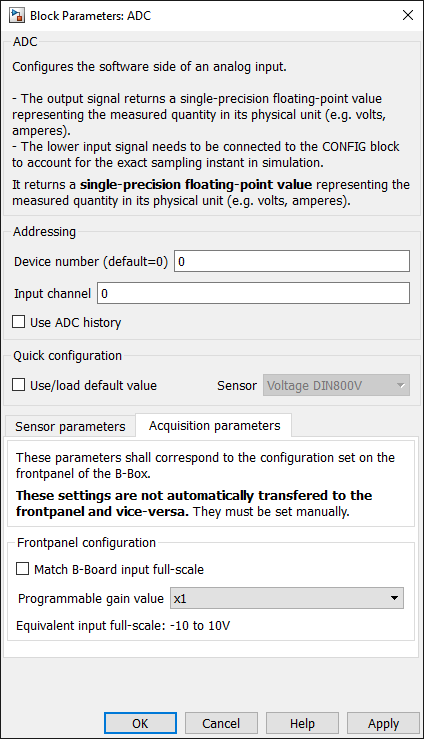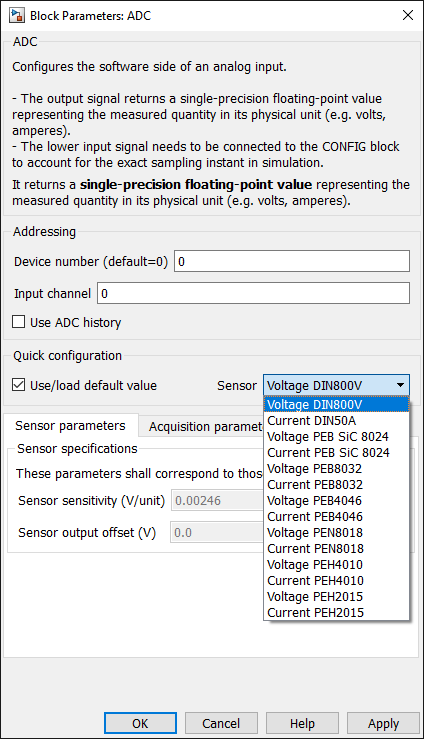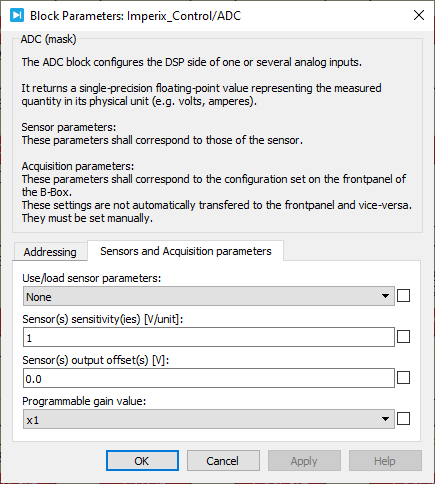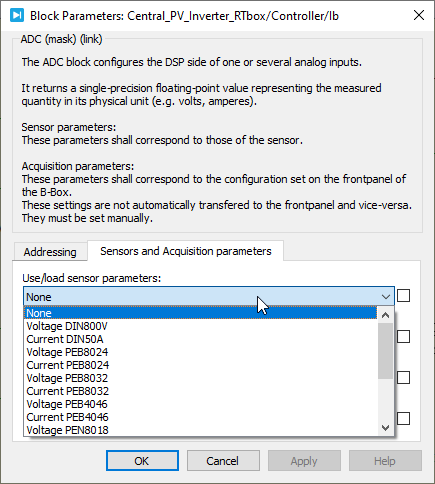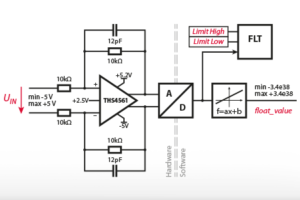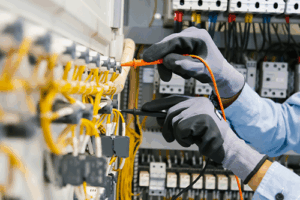Table of Contents
The B-Box RCP 3possesses 16 analog inputs with strictly identical channels. The equivalent schematic of the complete data acquisition chain is depicted below. Each channel consists of two parts:
- A hardware part, which contains a configurable input impedance, a programmable gain amplifier (PGA), a low-pass filter (LPF), and the analog-to-digital converter (ADC).
- A software part, which is notably responsible for transferring all data to the CPU memory in the shortest possible time as well as transforming the converted value into a meaningful quantity (i.e. considering the sensitivity of the whole chain, from the sensor to the converted value).
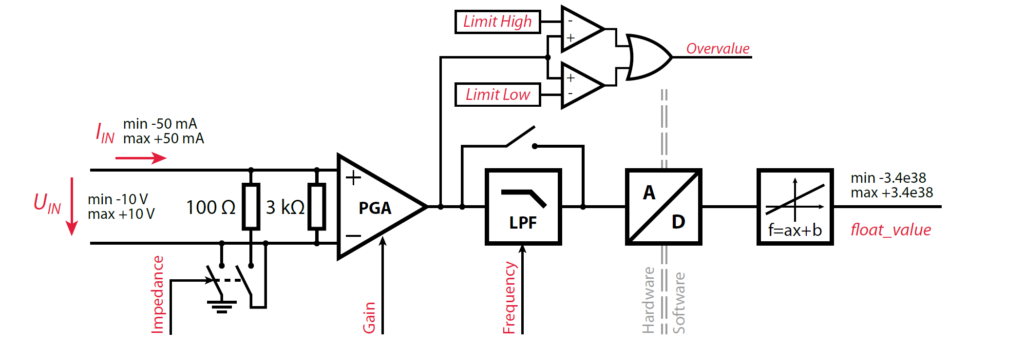
Front-end configuration (hardware)

The LCD screen and rotary-push button allow editing all configuration parameters of the analog front-end. To access the related menu:
- Push once, select
ANALOG INPUTSand confirm (push again). - Select the desired input channel and confirm.
The following options are available:
| Menu | Available values | Comment |
|---|---|---|
| Input impedance | Low, High | Low = 100Ω / High = 3kΩ |
| Gain | 1x, 2x, 4x, 8x | This is equivalent to setting the input scale to ±10V, ±5.0V, ±2.5V and ±1.25V. |
| Filter | 0.5kHz, 1kHz, 1.6kHz, 2.5kHz, 4kHz, 6.4kHz, 8kHz, 10kHz, 16kHz, 20kHz, 32kHz, 40kHz | More information on the corresponding group delay can be found in the B-Box RCP datasheet. |
| Limit high | -10V to +10V | Increments of 0.1V. Precision is approx ±0.2V. |
| Limit low | -10V to +10V | Increments of 0.1V. Precision is approx ±0.2V. |
| Disable safety | Yes / No | Can be used to disregard the protection thresholds. In this case, the green LED indicator switches off on the corresponding input channel. |
Configuring the hardware safety limits
The analog frontend of the B-Box RCP provides a hardware protection mechanism that blocks its operation if one of the analog inputs exceeds a configured limit value. This protection is particularly valuable during the development phase of control algorithms and, if configured properly, ensures that the ratings of the controlled power converter are never exceeded. Furthermore, this mechanism is totally independent from the user code running on the device.
As seen on the schematic at the top of this page, the amplified analog input is compared to the programmed Limit High and Limit Low values. Thus, the limit values have to be expressed in volts and taking the the programmable gain value into account.
On B-Box 3, the reaction time of the protections cannot be configured. It is always ~1.6μs. This reaction time may be further limited by the bandwidth of the employed sensor.
Numerical example
We consider a sinusoidal current measured by a DIN50A sensor, that should not exceed 20 A (RMS value). The sensor sensitivity is 99.0 mV/A and a gain of x2 is configured on that analog input channel. The Limit High and Limit Low values are computed as follows:
- Maximum acceptable instantaneous current: \(\pm 20\,\text{A}\times\sqrt{2}=\pm 28.28\,\text{A}\)
- Corresponding sensor output: \(\pm 28.28\,\text{A} \times 99\,\text{mV/A} = \pm 2.8\,\text{V}\)
- Limit High and Limit Low values: \(\pm 2.8\,\text{V}\times 2 = \pm 5.6\,\text{V}\)
Storing and restoring a configuration
The configuration of the front panel can be saved on a USB key, using the BACKUP CONFIG menu of the front panel. The configuration is automatically (and always!) stored in a file named “frontpanel0.bbox” on the USB key. In this way, the configuration can be saved for different applications.
The configuration can be restored by using the RESTORE CONFIG menu. The B-Box will search for files named “frontpanel#.bbox” in the imperix folder of the USB key, # being a number. The configuration file with the highest number is restored.
Reading and writing configuration files
The configuration file can be generated using Cockpit. To do so:
- On a computer, edit the desired configuration using Cockpit.
- Click “save as” and reach the root of the USB key.
- Create a folder named “imperix”.
- Store the configuration file as frontpanel#.bbox within the “imperix” folder. The # number can be incremented at wish.
- Move the USB key from the computer to the B-Box and restore the saved configuration file using the
RESTORE CONFIGoption. Only the last file (largest # number) can be loaded.
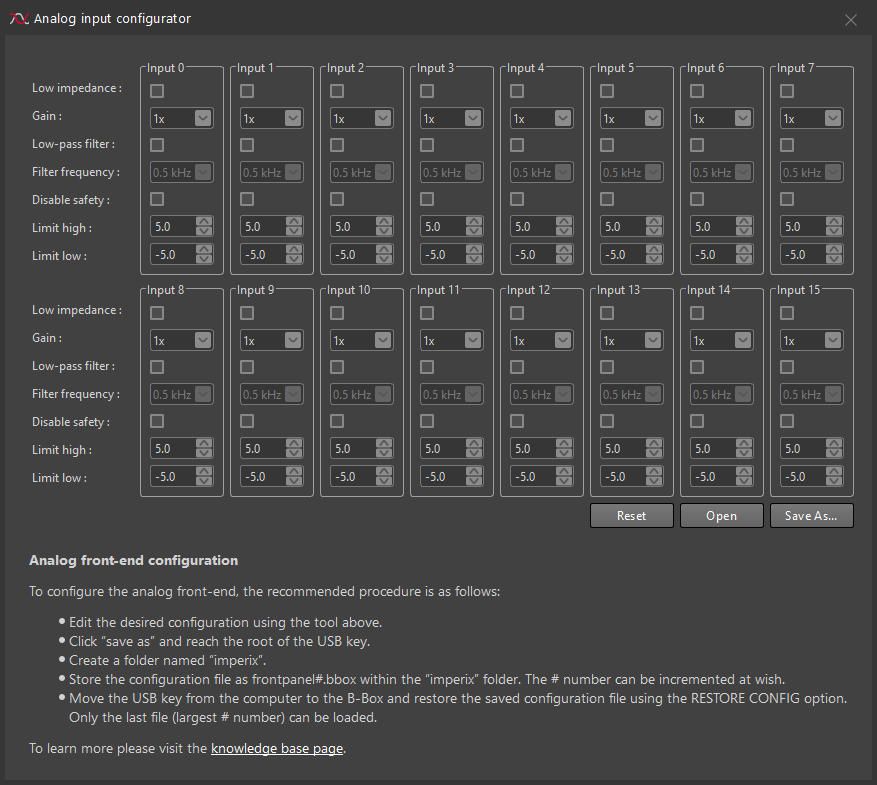
Software configuration
In addition to (and independently of) the hardware configuration of the analog front-end, the B-Box RCP must have its software configured such that the corresponding parameters are appropriately accounted for.
Simulink blockset
The ADC blocks allow reporting the selected analog input gain (second tab, Acquisition parameters), as well as to indicate the sensors parameters (first tab). When imperix sensors are used, the associated parameters can be automatically loaded from a drop-down list.
PLECS blockset
The same configuration parameters are accessible from the PLECS blockset, as shown below.
C/C++ configuration
Each ADC channel must be configured during the initialization phase using Adc_ConfigureInput():
void Adc_ConfigureInput(uint channel, float gain, float offset, uint bboxid=0);Code language: C++ (cpp)channelis the analog input channel number.gainandoffsetmust be configured considering that the returned value during operation is computed as \(y=a x + b\), where \(a\) is the gain and \(b\) the offset.- bboxid is the ID of the addressed B-Box (optional parameter, useful in a multi-B-Box configuration only).
Numerical example:
This example considers the current sensor of a PEB8024 module. Its sensitivity is \(S=50.0\,[\text{mV/A}]\). As recommended in the datasheet, the chosen front-end gain is selected as \(G=2\). Considering that the ADC offers 16 bits over the ±10V input range, this results in a total sensitivity of \(\alpha = S\cdot G\cdot 32768/10=327.68\,[\text{bit/A}]\).
In this example, gain must therefore be equal to \(a=1/\alpha=3.052\,[\text{mA/bit}]\). The offset value can be adjusted empirically to cancel the measured value when no current is flowing through the sensor (static offset).
Subsequently, within each interrupt, the latest value can be retrieved using Adc_GetValue():
float Adc_GetValue(uint channel, uint bboxid=0);Code language: C++ (cpp)channelis the analog input channel number.bboxidis the ID of the addressed B-Box (optional parameter, useful in multi-B-Box configuration only).