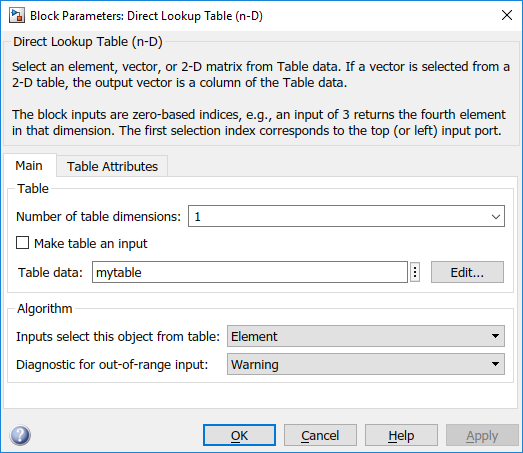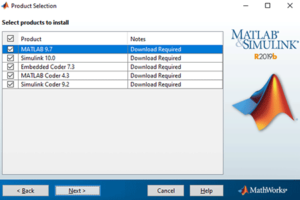This note presents a possible approach to apply pre-recorded profiles as setpoints for a control algorithm developed on Simulink with ACG SDK. It assumes the following constraints:
- The profile may be more complex than a simple succession of steps.
- It should be possible to apply/launch the profile using Cockpit in order to log the system response during run-time.
This approach is used, for example, in the example of motor control of an electric vehicle, to apply a WLTP speed profile as speed reference.
Software resources
Proposed solution
The proposed solution mainly uses a 1D lookup table in Simulink, in combination with an enabled subsystem containing a discrete counter.
This solution operates as follows:
- The counter produces the indices, which are used inside the lookup table to access a pre-recorded vector of data (e.g.
mytable). - The counter is located inside an enabled subsystem, so that the counter is normally reset, and only starts counting when desired.
- The variable that is used to enable the subsystem can be triggered from within Cockpit.
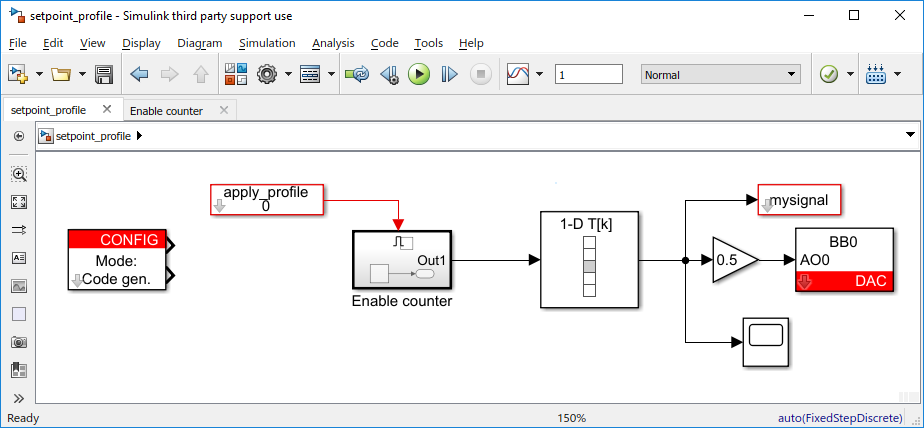
Inside Cockpit, the profile can be activated by properly configuring the datalogger:
- The length of the scoping window should be configured at least as long as the pre-recorded profile (here 1000 points, while the pre-recorded profile is 400 samples long).
- The transient generator can be used to set the
apply_profilevariable to 1 at the beginning of the window, and back to 0 at the end of the window. Meanwhile, the profile is repeated if needed.