SB-PWM – Sandbox PWM
The FPGA sandbox PWM block allows driving the PWM output from a user-made modulator from within the FPGA. Information on FPGA edition is available on Editing…
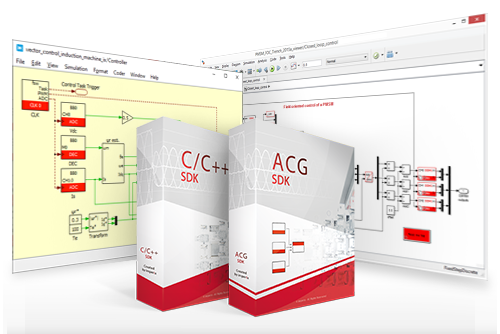
The FPGA sandbox PWM block allows driving the PWM output from a user-made modulator from within the FPGA. Information on FPGA edition is available on Editing…
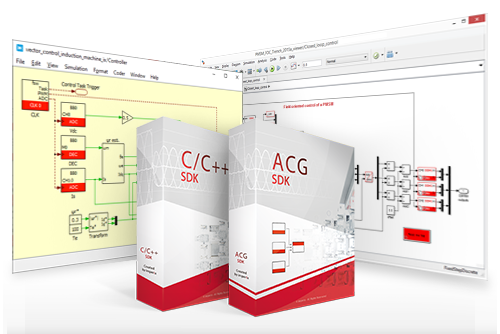
The Direct output PWM block sets PWM output(s) directly to ‘0’ or ‘1’. This technique is typically used for Model Predictive Control (TN162) or Direct…
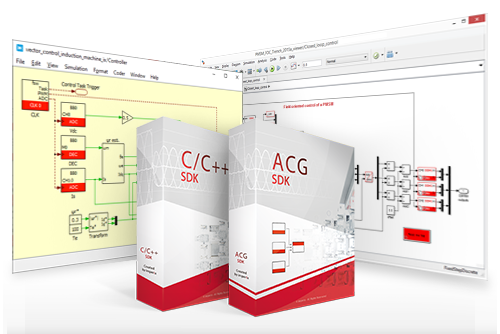
The Carrier-based PWM block generates PWM signals based on one of the 4 carrier shape illustrated below: triangle, sawtooth, inverted triangle, inverted sawtooth. When using…
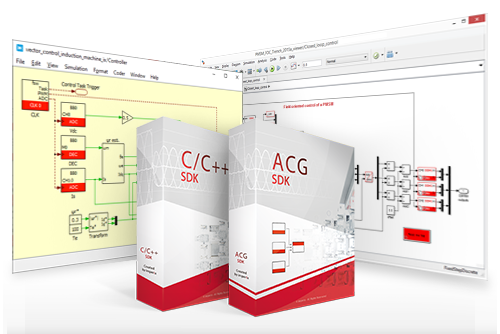
The Pulse Width Modulators (PWM) share the dead-time generation and the activate/deactivate features, configured through the output mode, deadtime, and activate parameters. The said PWM…
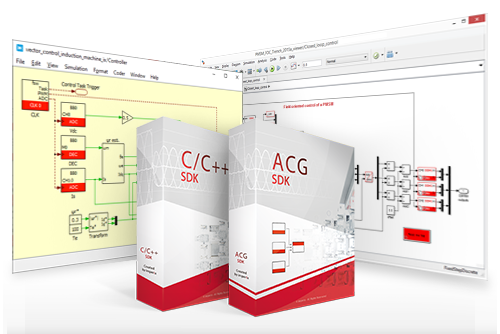
The FLT block configures and reads the digital fault inputs. The fault input pin signals are tied to the fault manager and, using the FLT…
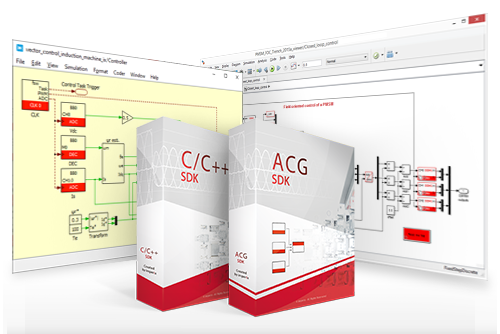
The angle decoder (DEC) block decodes quadrature-encoded signals produced by incremental encoders for motor drive applications. The B-Box RCP and B-Board PRO provide decoder inputs…
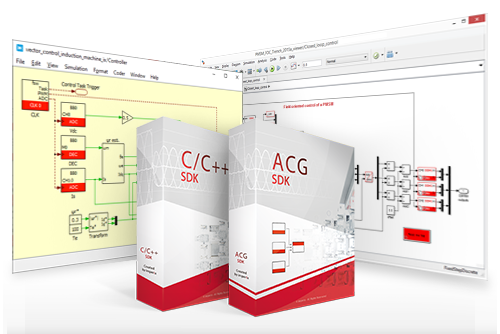
The GPO block sets the values of the General purpose outputs (GPO). To read the value, use the GPI block. Simulink block Signal specification The…
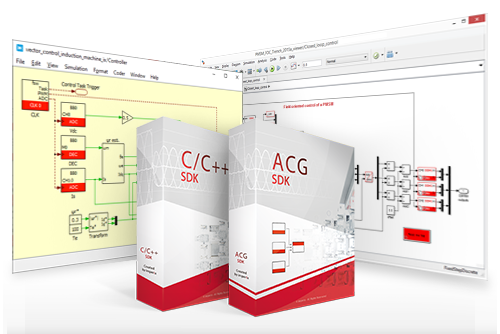
The GPI block reads the value of the General Purpose Inputs (GPI). To set the value, use the GPO block. Simulink block Signal specification The…
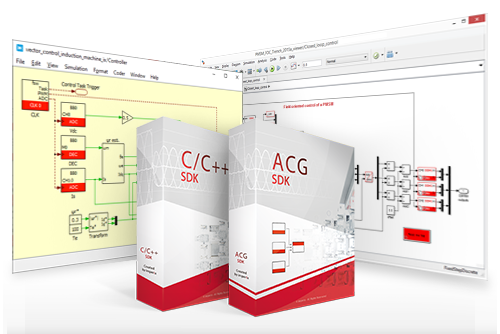
The DAC block applies a given value to one of the four analog outputs of the B-Box RCP. The corresponding hardware specifications are available in…
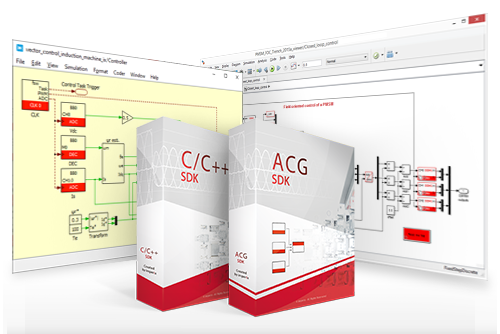
The ADC block is used to retrieve the measurements from the analog inputs of an imperix controller. This help documentation deals with the software part…
End of content
End of content