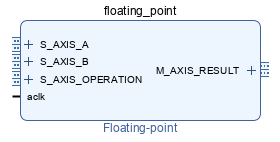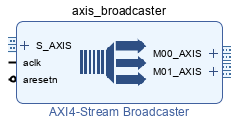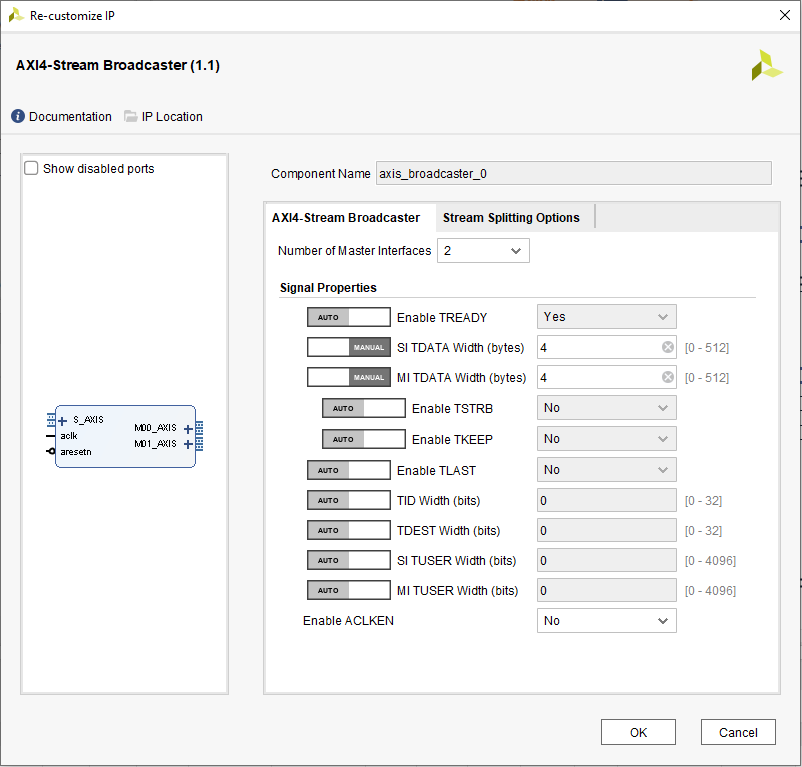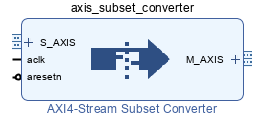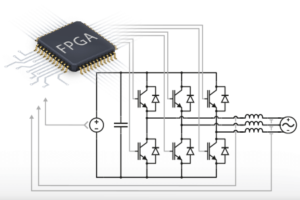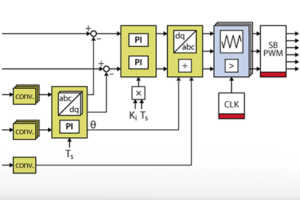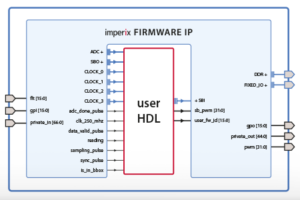This page presents some useful Xilinx IP cores for Vivado. These IPs use the widely used AXI4-Stream protocol to easily exchange data with other Xilinx IPs or with user-made algorithms developed using High-Level Synthesis (HLS) design tools such as Model Composer or Vitis HLS.
For more detailed information on the AXI4-Stream interconnect protocol, please refer to AMBA®4 AXI4-Stream Protocol Specification.
Floating-point IP
Xilinx Floating-point IPs can be used to deal with most floating-point computations. The operation, precision, optimization, latency can be customized.
In Vivado, open the block design, right-click somewhere, and chose Add IP… Search for Floating-point and drag it into the diagram.
Double-click on the block and configure the block in the pop-up window.
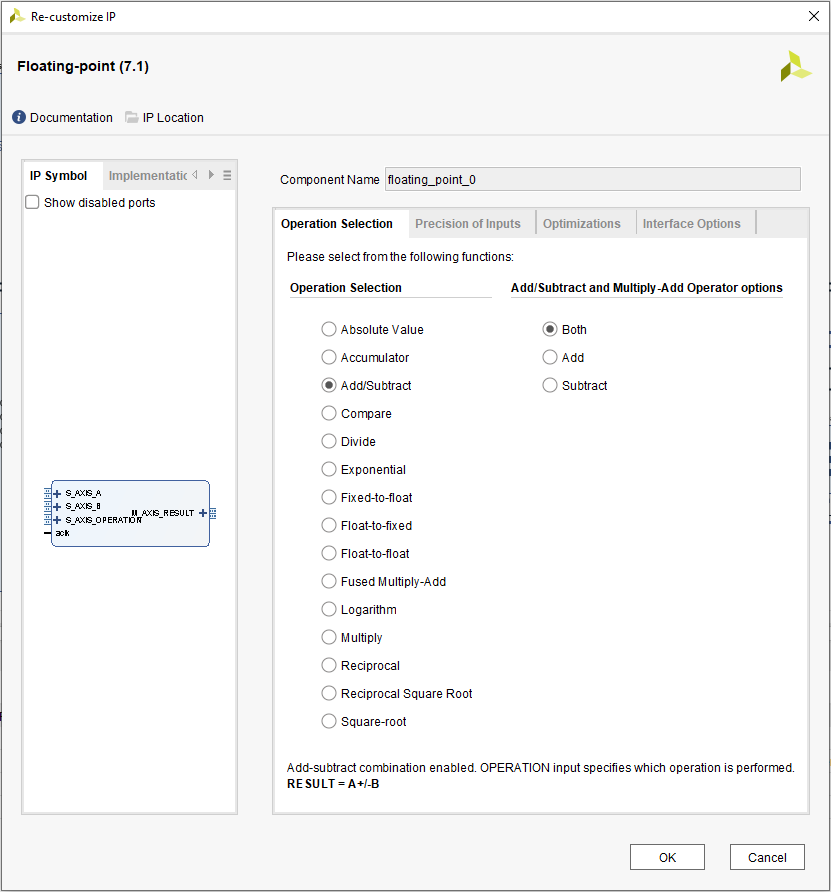
For more details please refer to Floating-Point Operator v7.1 LogiCORE IP Product Guide (xilinx.com).
AXI4-Stream Broadcaster
In some cases, it can be useful to send one data to multiple slaves, or copy one data and send it to the CPU for debugging. For that purpose, the AXI4-Stream Broadcaster can be used.
In Vivado, open the block design, right-click somewhere and chose Add IP… Search for AXI4-Stream Broadcaster and drag it into the diagram.
Double-click on the block and configure the block in the pop-up window. Usually, users only have to change the number of master interfaces and the SI/MI data width.
WARNING 1: Note that users should not leave the output ports floating or not connected to a AXI4-Stream slave. Since the AXI4-Stream Broadcaster IP doesn’t provide a default tready signal, a floating output port will block the dataflow. A relevant discussion about the problem caused by floating tready is in Solved: axis broadcaster – Community Forums (xilinx.com)
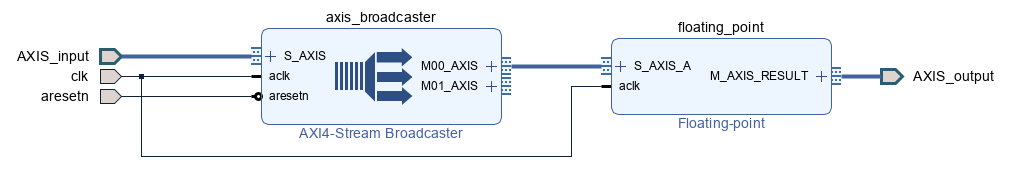
WARNING 2: There is a known bug of AXI4-Stream Broadcaster that the width of all the tdata/tready/tvalid/… signals looks “bigger” than normal. For example if one broadcasts a 4 Byte signal to 2 slaves, he will see a 8-Byte tdata in the output port, and this tdata cannot be overridden. This is only a display bug and users should only refer to the real data width in the configuration window. A relevant discussion about the problem is in Solved: using axi broadcaster – Community Forums (xilinx.com).
AXI4-Stream Subset Converter
This IP is used to extract a subset from an AXI4-Stream signal.
In Vivado, open the block design, right-click somewhere and chose Add IP… Search for AXI4-Stream Subset Converter and drag it into the diagram.
Double-click on the block and configure the block in the pop-up window. Usually, users only have to change the SI/MI data width.
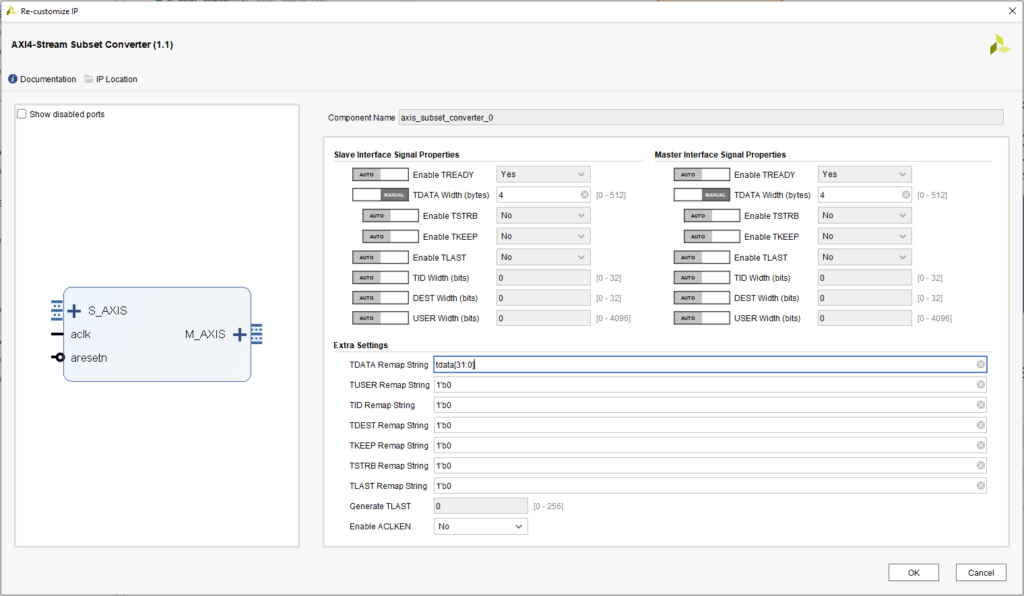
For more details of AXI4-Stream Protocol Broadcaster and Subset Converter, please refer to AXI4-Stream Infrastructure IP Suite v3.0 LogiCORE IP Product Guide (xilinx.com).